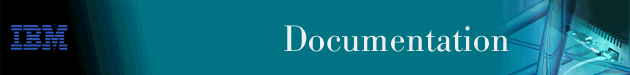
| Reference to Checklist: | This section corresponds to step 14. |
| Note |
|---|
|
This section applies to those who either need help with the installation of Adobe Acrobat following the Nways Manager installation sequence, or did not install Adobe Acrobat when Nways Manager was installed and want to install it now. If neither of these conditions apply, then continue with "Installing the Configuration Tools". |
If you selected Acrobat Reader to be installed with the Nways Manager, then the process begins at step 5. If this is an installment of only Acrobat Reader, then follow all of the steps:
At this point, the other applications which you have selected will be installed. After all other products install, you will see steps 26 and 27 from the Nways Manager sequence of installation.